UDSM Course registration Process : Course registration is a crucial step in your academic journey at the University of Dar es Salaam (UDSM). Whether you’re a first-year student or in your second or third year, the process of registering for your courses is essential for planning your semester. In this blog post, we will provide a short guideline on how to register for your first semester courses on ARIS 3 UDSM. This guide is designed to be applicable to all levels of students at UDSM, ensuring a smooth UDSM course registration process.
Important Prerequisites
Before diving into course registration on ARIS 3 UDSM, it’s crucial to ensure you’ve fulfilled some prerequisites, especially regarding fee payments. Make sure you have paid all required fees as displayed on your ARIS 3 account. These fees typically include:
Direct Costs: Tsh 47,000/=
NHIF Card: Tsh 50,400/=
Tuition Fees: The tuition fee amount may vary from one student to another based on factors like your program and the amount sponsored by HESLB (Higher Education Students’ Loans Board).
It’s essential to clear these financial obligations before proceeding with UDSM course registration. Some students may wonder how to request a control number for tuition fees and NHIF card payments. Once you’ve settled these fees, you’re ready to start the course registration process.
UDSM Course registration Process
Short Guideline for First Semester Course Registration, Follow these steps to register for your first-semester courses on ARIS 3 UDSM:
Access ARIS 3 UDSM via a Browser
The first step to perform your udsm course registration youhave to use any browser to access ARIS 3 UDSM, including Opera Mini, Phoenix, and Chrome. However, using Chrome is recommended for a smoother experience. Simply open your browser and search for “ARIS 3 UDSM.”
Log in to ARIS 3 UDSM
After reaching the ARIS 3 UDSM website, log in with your account credentials by clicking login Enter your registration number and the password you used when creating your ARIS 3 UDSM account.
Once you’ve successfully logged in, you’ll see a menu icon, often represented by four bars, located in the top right corner of the interface. Click on this icon to open the menu.
The ARIS 3 UDSM menu offers eight navigation options: Dashboard, My Profile, Registration, Academics, Payments, Accommodation, MISC, and Reports. Click on “Registration,” which is usually the third option on the list.
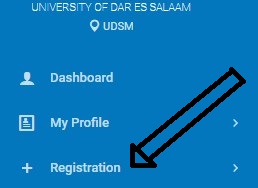
Choose “My Course Registration”
Within the “Registration” section, you’ll find “My Course Registration.” Click on this option to initiate the course registration process.

Select Your Courses
Now, you can select the courses you wish to register for. Review the course offerings and choose the subjects that align with your academic goals.
Complete the Registration
Follow the on-screen prompts and instructions to complete your course registration. Ensure that you pay close attention to any additional details or requirements during the process.
UDSM course registration is a fundamental aspect of your academic life at the University of Dar es Salaam. This short guideline provides a clear and concise roadmap for students at all levels, ensuring that the course registration process on ARIS 3 UDSM is as smooth and straightforward as possible.
Remember to fulfill the necessary financial obligations by paying your fees, and then follow the steps outlined in this guide. By doing so, you’ll be well-prepared to embark on your academic journey, armed with the courses you need to excel in your studies. Keep an eye out for course outlines, and continue visiting the UDSM website for updates and additional resources to enhance your educational experience.
READ ALSO: The UDSM Library Best 5 Ways to Find and Use Available Resources












Leave a Reply