The simple way to solve the issue of an expired password when logging into your Aris3 UDSM Account: Navigating the digital landscape at UDSM comes with its set of challenges, and one recurrent issue faced by a significant number of students is dealing with an expired password when attempting to log into their Aris 3 accounts. This problem intensifies, especially when students are approaching the end of the semester, with crucial tasks such as course registration, bill payments, and accessing course materials looming ahead. This blog post aims to shed light on the best ways to solve the issue of an expired password when logging into your Aris3 UDSM account, providing insights for both those currently facing the challenge and those seeking proactive measures.
Many UDSM students face the challenge of dealing with an expired password inconvenience, disrupting their routine access to the essential Aris 3 platform. The impact becomes more pronounced as the semester nears its end, with students needing to fulfill critical tasks like registering for courses, obtaining bills, and securing control numbers for timely payments. The urgency is heightened by the fact that unpaid fees can become a barrier to sitting for examinations. Additionally, students rely on the platform to access essential course materials and track their coursework progress.
The Simple Way To Solve The Issue Of An Expired Password When Logging Into Your Aris3 UDSM Account
1. Initiate Password Recovery:
When faced with the password recovery prompt upon entering your account, capitalize on the opportunity to reset your password. This initial step is pivotal in regaining access to your Aris3 UDSM account.
READ ALSO: Best Ways to Create ARIS 3 DUCE Account
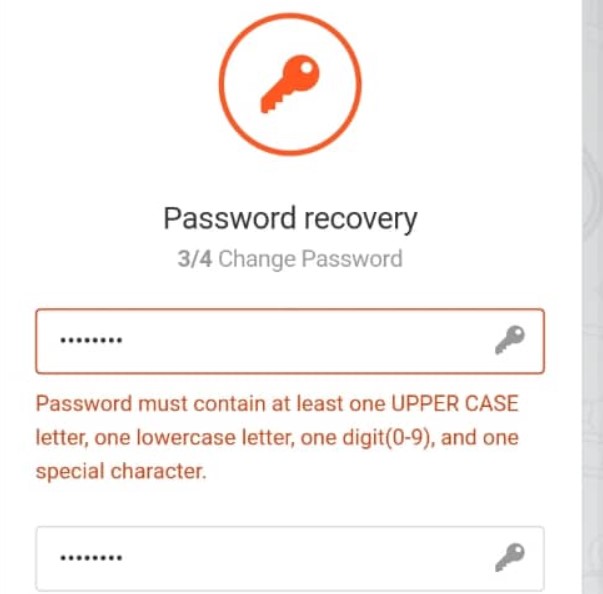
2. Mindful Password Composition:
Crafting a new password involves adhering to UDSM guidelines. Your password should include at least one UPPER CASE letter, one lowercase letter, one digit (0-9), and one special character (e.g., @, $, #). For instance, a well-structured password could be ‘UDSMYo6&’.
3. Regular Password Modification:
Cultivate the habit of regularly updating your password. This not only enhances the security of your account but also prevents expiration-related issues. Timely modifications ensure uninterrupted access to your Aris UDSM account.
4. Implement Additional Security Measures:
Strengthen the security of your account by implementing additional measures, such as enabling two-factor authentication if available. This extra layer of protection enhances the resilience of your account against unauthorized access, reducing the likelihood of encountering password-related challenges.
After initiating the password recovery and successfully changing your password, it’s crucial to avoid the pitfall of forgetting it. Create a password that is easy to remember and uses a simple memory aid for quick recall. This ensures a seamless login experience in the future, reducing the chances of encountering similar issues.
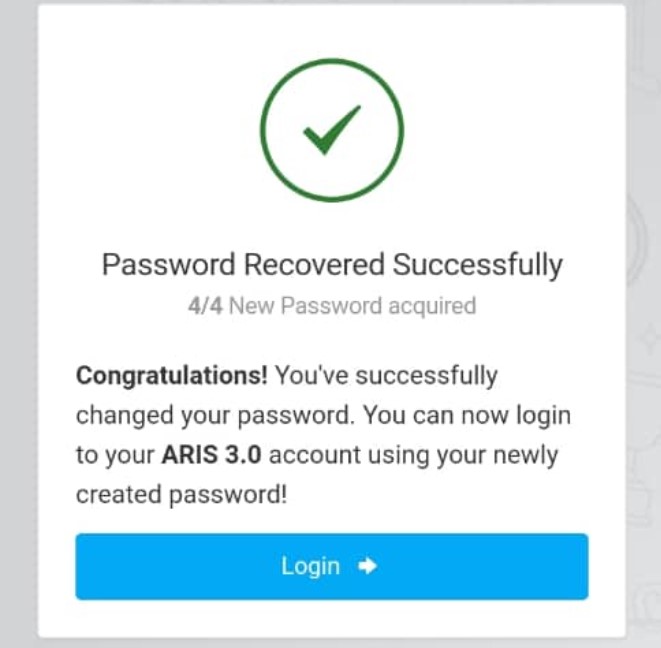
The challenge of an expired password when logging into your Aris UDSM account is a shared concern among students. By proactively engaging in password recovery, crafting mindful passwords, regularly modifying them, and implementing additional security measures, students can effectively navigate this obstacle. Recalling your password through straightforward memory aids ensures a smoother academic journey, free from the hindrance of password-related complications. Empower yourself and your fellow students to overcome the dilemma of an expired password, fostering a more seamless digital experience at UDSM.
READ ALSO: Best 4 Ways to Get Your Bill and Control Number For UDSM Payment
Best 4 Steps For UDSM Room Shopping
DUCE Payment and 4 Best Ways to Get Your Bill and Control Number of DUCE Payment
VISIT: The Sociotimez













Leave a Reply