Steps to Confirm Your UDSM Selection Successfully: Getting accepted at the University of Dar es Salaam (UDSM) is an exciting milestone for many students. However, depending on whether you’ve received a single or multiple selections from various universities, the confirmation process can vary. For some, confirming their choice is essential, while others are automatically enrolled without further action. In this blog post, we will walk you through the quick and easy steps to confirm your UDSM selection successfully, ensuring you make the right decision and secure your future.
Steps to Confirm Your UDSM Selection Successfully
Single Selection: Automatic Admission or Unconfirmation Option
If you’ve received a *single selection* from UDSM, it means the university has offered you admission without the need for confirmation. You are automatically enrolled, especially if you are satisfied with the course you’ve been selected for. However, if the course you’ve been chosen for is not your top priority, you might consider *unconfirming* your selection. Unconfirming allows you the opportunity to apply again in the next window for a course you prefer.
To sum up, in a single selection scenario, there are two options:
1. Accept the Admission: If you are satisfied with the course, no further action is required, and you can start preparing for your UDSM journey.
2. Unconfirm and Reapply: If you prefer a different course, unconfirm your selection and wait for the next application window to try for your desired program.

Multiple Selection: How to Confirm UDSM as Your Choice
If you’ve been selected by multiple universities and UDSM is one of them, you must confirm your choice. Here are the *steps to confirm your UDSM selection* in this scenario:
1. Log in to the TCU Application Portal
To begin the process, visit the Tanzania Commission for Universities (TCU) application portal. Use your credentials to log in and access your application details.
2. View Your Selection Results
Once inside the portal, navigate to the “Selection Results” tab. This is where you will see the list of universities that have offered you admission, including UDSM. If UDSM is your preferred choice, you will need to proceed with the confirmation process.
3. Enter the Confirmation Code
You will receive a confirmation code via SMS or email after the results are released. This code is essential for confirming your place at UDSM. Find the section where you can input this code within the portal.
4. Confirm UDSM as Your University
After entering the code, click the “Confirm” button to finalize your decision. This step locks in your place at UDSM, and you are now set to start your studies at this prestigious university.
5. Final Check
Ensure that you’ve followed all the *steps to confirm your UDSM selection* accurately. Once confirmed, your spot is secured, and you can begin preparing for life as a UDSM student.
Whether you have a single or multiple selections, understanding the steps to confirm your UDSM selection is crucial in ensuring you don’t miss out on your academic opportunity. For those with a single selection, no confirmation is needed if you’re happy with the course. However, if the course doesn’t align with your priorities, it’s better to unconfirm and reapply. For students with multiple selections, following the steps to confirm your UDSM selection through the TCU portal is necessary to secure your spot. By taking these actions, you’ll ensure a smooth transition into your studies at the University of Dar es Salaam.
READ ALSO: Best 5 Steps For UDSM Program Transfer
VISIT: The Sociotimez










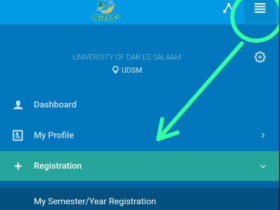

![Naira Devaluation Survival Strategies for Students: 7 MUST-HAVE Secrets to Earning Your First Dollar [2026 Guide] 39 Screenshot 2025 07 18 162343](https://www.campustimez.com/wp-content/uploads/2025/07/Screenshot-2025-07-18-162343-280x210.png)
Leave a Reply